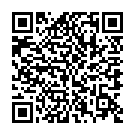|
|
|
| Module code: MST2.CAD |
|
|
2V+2P (4 hours per week) |
|
4 |
| Semester: 1 |
| Mandatory course: yes |
Language of instruction:
German |
Assessment:
Written exam 120 min.
[updated 05.10.2020]
|
MST2.CAD (P231-0031) Mechatronics and Sensor Technology, Bachelor, ASPO 01.10.2019
, semester 1, mandatory course
MST2.CAD (P231-0031) Mechatronics and Sensor Technology, Bachelor, ASPO 01.10.2020
, semester 1, mandatory course
|
60 class hours (= 45 clock hours) over a 15-week period.
The total student study time is 120 hours (equivalent to 4 ECTS credits).
There are therefore 75 hours available for class preparation and follow-up work and exam preparation.
|
Recommended prerequisites (modules):
None.
|
Recommended as prerequisite for:
MST2.FLU Fluids Engineering
[updated 21.01.2020]
|
Module coordinator:
Prof. Dr.-Ing. John Heppe |
Lecturer:
Dipl.-Ing. Bernd Gaspard
[updated 21.01.2020]
|
Learning outcomes:
After successfully completing this course, students will be familiar with the basic structure and functions of a complex 3D CAD system.
They will be able to model 3D components, assemblies and complex assemblies independently and in a structured manner. Students will be able to generate complex 2D drawings, views and sections and generate parts lists.
[updated 05.10.2020]
|
Module content:
- Introduction to the Inventor work environment
- Creating and managing projects
- Introduction to the new Inventor interface
- Sketch geometry
- Creating and editing parametric components via extrusion, rotation, etc.
- Determining 2-D dependencies
- Placed features: Fillets, chamfers, holes, threads, shells, rectangular patterns, circular patterns, mirrored features
- Work features: Work planes, work points, work axes
- Assembly design (assemblies) with 3D dependencies
- Moving and animating components
- Sections in assembly animations
- Creating presentation views and defining exploded views
- Deriving 2-D drawings from component, assembly and presentation drawings
- Creating assistant dimensions, centerlines, and bills of materials, hole notes, etc..
- Drawing output using a plotter
[updated 05.10.2020]
|
Teaching methods/Media:
Seminaristic instruction at the computer workstation with projector and integrated exercises.
[updated 05.10.2020]
|
Recommended or required reading:
Armin Gräf: Inventor 2018 Basiskurs, PowerCAD Verlag
Oliver Gauer: Inventor Grundlagen 2018, Herdt Verlag
Script Inventor 2018: Grundlagen mit Übungen
[updated 05.10.2020]
|