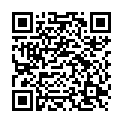|
|
|
| Module code: MAB_19_4.2.1.35 |
|
|
2V+2P (4 hours per week) |
|
5 |
| Semester: 5 |
| Mandatory course: no |
Language of instruction:
German |
Assessment:
Oral examination
[updated 09.11.2022]
|
BMT2552.DSI (P213-0187) Biomedical Engineering, Bachelor, ASPO 01.10.2018
, semester 5, optional course
BMT2552.DSI (P213-0187) Biomedical Engineering, Bachelor, SO 01.10.2025
, semester 5, optional course
EE1536 (P213-0187) Energy system technology / Renewable energies, Bachelor, ASPO 01.10.2022
, semester 5, optional course, category 2
E2586 (P213-0187) Electrical Engineering and Information Technology, Bachelor, ASPO 01.10.2018
, semester 5, optional course
MAB_19_4.2.1.35 (P213-0187) Mechanical and Process Engineering, Bachelor, ASPO 01.10.2019
, semester 5, optional course
|
60 class hours (= 45 clock hours) over a 15-week period.
The total student study time is 150 hours (equivalent to 5 ECTS credits).
There are therefore 105 hours available for class preparation and follow-up work and exam preparation.
|
Recommended prerequisites (modules):
None.
|
Recommended as prerequisite for:
|
Module coordinator:
Andreas Schaffhauser, M.Sc. |
Lecturer: Andreas Schaffhauser, M.Sc.
[updated 12.10.2022]
|
Learning outcomes:
After successfully completing this module, students will be able to apply the basic digital skills they need as an engineer in their job. They will have developed their problem-solving skills by analyzing and developing solutions for subject-related problems in exercises. They will have developed their communication skills by presenting and discussing their individual solutions in plenary.
They will be able to consider the concepts, as well as the advantages and disadvantages of simple and complex data management mechanisms when applied to unfamiliar case studies.
Students will be able to transfer data sets into the respective data formats after having practiced this within the framework of practical exercises. They will be able to transform datasets into the appropriate forms using normalization rules. They will be able to store and manage transformed datasets in a database management system.
They will be able to apply the concepts of automation in common office applications to independently learn how to automate spreadsheets and text documents and solve simple problems on their own.
They will be able to identify the different advantages and disadvantages of local, centralized and decentralized versioning systems. They will be able to apply concepts for effective source code management and versioning. They will be able to practice the process of versioning with source code that they have implemented themselves.
Students will be able to identify theoretical points of attack of an IT system. They will be able to describe possible measures to protect IT systems from these points of attack by practicing this on two topics.
[updated 04.09.2023]
|
Module content:
1 Introduction to “Digital Skills für Ingenieure”
1.1 Presentation of “Future & Digital Skills” competencies (technical, non-technical,...)
1.2 Raising awareness for non-technical competencies
2 Data formats
2.1 CSV
2.2 JSON
2.3 XML
3 (Relational) databases
3.1 CSV/Excel vs. databases
3.2 Structure of a DBMS (database system)
3.2.1 Data dictionary
3.2.2 Databases/Tables
3.2.3 DBMS (Database Management System)
3.2.4 Referential integrity
3.2.5 ACID
3.3 Database languages/SQL
3.3.1 Select statement
3.3.2 Joins
3.4 Development of a database schema
3.4.1 Specialist concept
3.4.2 Data processing concept
3.4.3 Implementation level
3.5 Specialist concept
3.6 Data processing concept
3.6.1 Model development
3.6.2 Chen Notation/ER model
3.6.3 Operations, relational algebra (projection, selection, ...)
3.6.4 Term relations
3.6.5 Normalization
4 Programming macros
4.1 Introduction to IDE
4.2 Variable types and declarations
4.3 Hungarian notation
4.4 Notation used in the lecture (UpperCamelCase)
4.5 Subroutines
4.6 Functions
4.7 Parameter transfer (Call by Reference/Call by Value)
4.8 Operators
4.9 Sequence control
4.10 Error handling with GoTo
4.11 Access to text documents
4.12 Access to tables
5 Version control
5.1 History versioning
5.2 Local/centralized/distributed version control
5.3 Git
5.3.1 The three states of Git
5.3.2 Initializing a repository
5.3.3 .gitignore (Using templates for ignoring files)
5.3.4 README.md (Header, applications etc.)
5.3.5 Basic commands
5.3.6 Branches
6 Current IT security topics
6.1 Information security
6.2 CIA triad
6.3 Safety
6.4 Threats
6.4.1 Malware
6.4.2 Ransomware
6.4.3 Social engineering
6.4.4 Advance persistent threat
6.4.5 Denial of service
[updated 04.09.2023]
|
Teaching methods/Media:
- Interfaces for programming applications for the respective tools
- Openly accessible teaching materials for the respective subject areas
All teaching materials and exercises are available from the instructor.
[updated 09.11.2022]
|
Recommended or required reading:
- Future Skills 2021 - 21 Kompetenzen für eine Welt im Wandel (https://www.stifterverband.org/download/file/fid/10547)
- Common Format and MIME Type for Comma-Separated Values (CSV) Files (https://datatracker.ietf.org/doc/html/rfc4180)
- The JavaScript Object Notation (JSON) Data Interchange Format (https://datatracker.ietf.org/doc/html/rfc8259)
- Extensible Markup Language (XML) 1.0 (Fifth Edition) (https://www.w3.org/TR/REC-xml/)
- Database system basics: Bachelor
- XAMPP (https://www.apachefriends.org/de/index.html)
- Pro Git (https://github.com/progit/progit2-de/releases/download/2.1.215/progit.pdf)
[updated 02.12.2025]
|