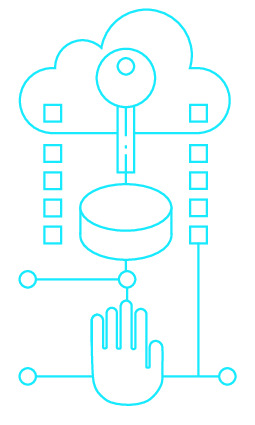|
|
|
| Module code: PIBWI63 |
|
4V (4 hours per week) |
|
5 |
| Semester: according to optional course list |
| Mandatory course: no |
Language of instruction:
German |
Assessment:
Project work
[updated 26.02.2018]
|
KI603 Computer Science and Communication Systems, Bachelor, ASPO 01.10.2014
, optional course, informatics specific
KIB-PRQT (P222-0116) Computer Science and Communication Systems, Bachelor, ASPO 01.10.2021
, optional course, technical
KIB-PRQT (P222-0116) Computer Science and Communication Systems, Bachelor, ASPO 01.10.2022
, optional course, technical
PIBWI63 Applied Informatics, Bachelor, ASPO 01.10.2011
, optional course, informatics specific
PIB-PRQT (P221-0079, P222-0116) Applied Informatics, Bachelor, ASPO 01.10.2022
, semester 4, optional course, informatics specific
PIB-PRQT (P221-0079, P222-0116) Applied Informatics, Bachelor, SO 01.10.2026
, semester 4, optional course, informatics specific
|
60 class hours (= 45 clock hours) over a 15-week period.
The total student study time is 150 hours (equivalent to 5 ECTS credits).
There are therefore 105 hours available for class preparation and follow-up work and exam preparation.
|
Recommended prerequisites (modules):
PIB120 Programming 1
PIB210 Programming 2
PIB320 Software Engineering 1
PIB413 Programming 3
PIBWI50 Programming 4
[updated 13.02.2015]
|
Recommended as prerequisite for:
|
Module coordinator:
Hong-Phuc Bui, M.Sc. |
Lecturer: Hong-Phuc Bui, M.Sc.
[updated 10.02.2015]
|
Learning outcomes:
After successfully completing this module, students will have mastered the three components of the Qt framework: Qt widget, QML/QtQuick and the input/output framework. They will be able to use these components to develop desktop applications with a graphical user interface and access to
common data sources (file system, database, http web service).
In addition, they will demonstrate and deepen the knowledge they have acquired in this subject area in a project.
[updated 26.02.2018]
|
Module content:
1. Qt Widget and QML/QtQuick
* Common C++-based GUI widgets
* Designing graphical user interfaces with the declarative language QML
2. The signal and slot concept, the elementary concept in Qt
to connect Qt objects
3. In and output utilities in Qt libraries
* Access to the file system, database and http website
* Graphical representation of data
4. Working with the IDE Qt Creator and
the build program qmake, syntax of a qmake file.
[updated 26.02.2018]
|
Recommended or required reading:
* qt.io: Qt Documentation (http://doc.qt.io/)
* Qt Project Documentation (http://qt-project.org/doc/)
* Guillaume Lazar, Robin Penea: Mastering Qt 5, 2016
[updated 26.02.2018]
|
Module offered in:
SS 2022,
SS 2021,
SS 2020,
SS 2019,
SS 2018,
...
|